Website Instructions
Review ePlanroomThe following are the steps to lookup information for a UCLA building. |
|
|---|---|
|
URL ePlanroom https://eplanroom.capnet.ucla.edu/ 
|
|
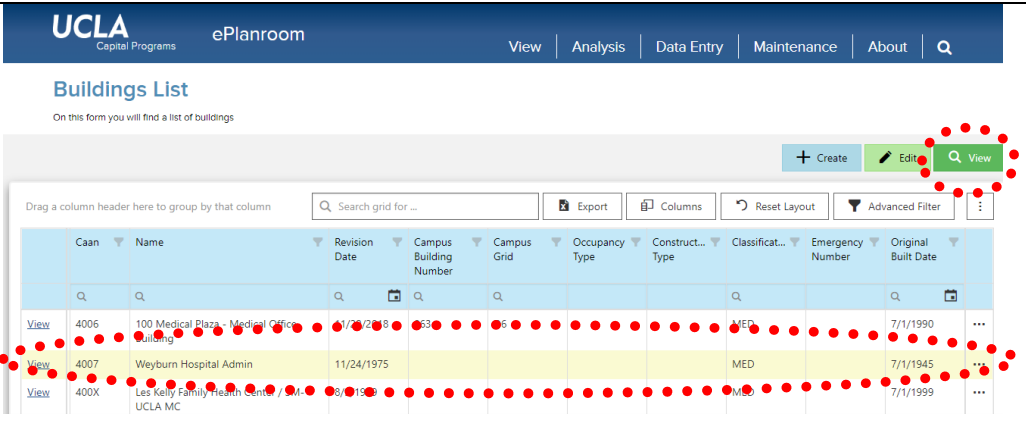
|
|
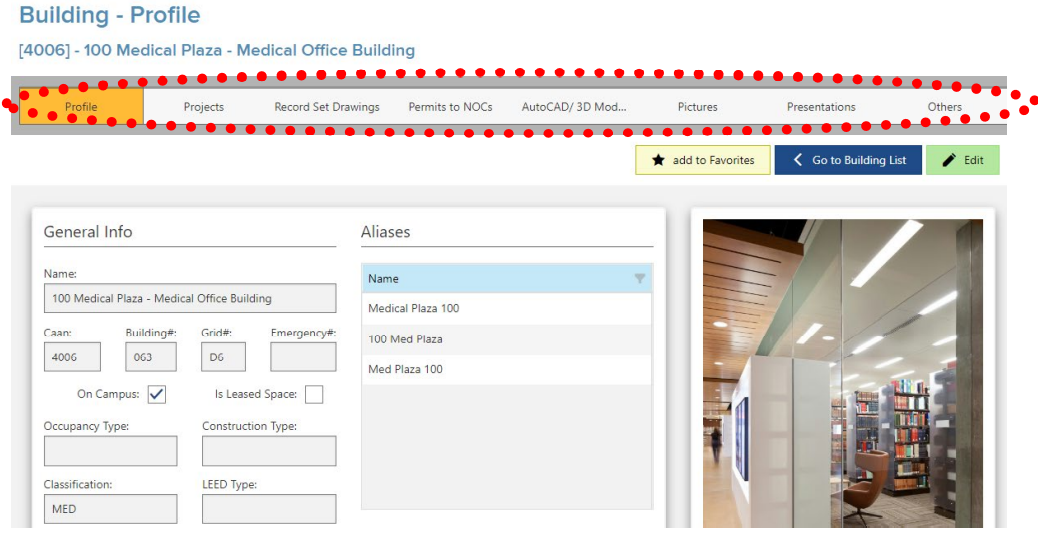
|
|
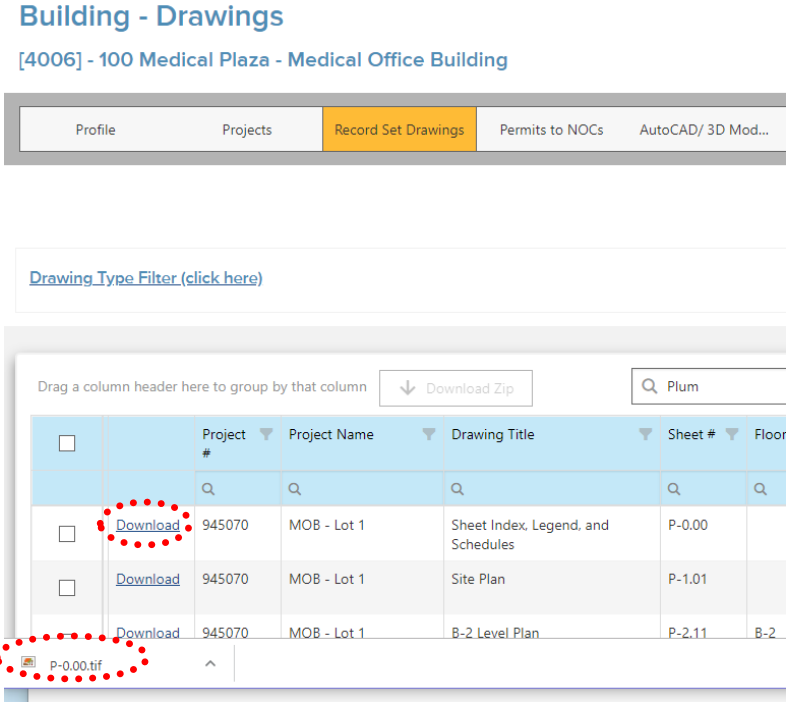
|
|
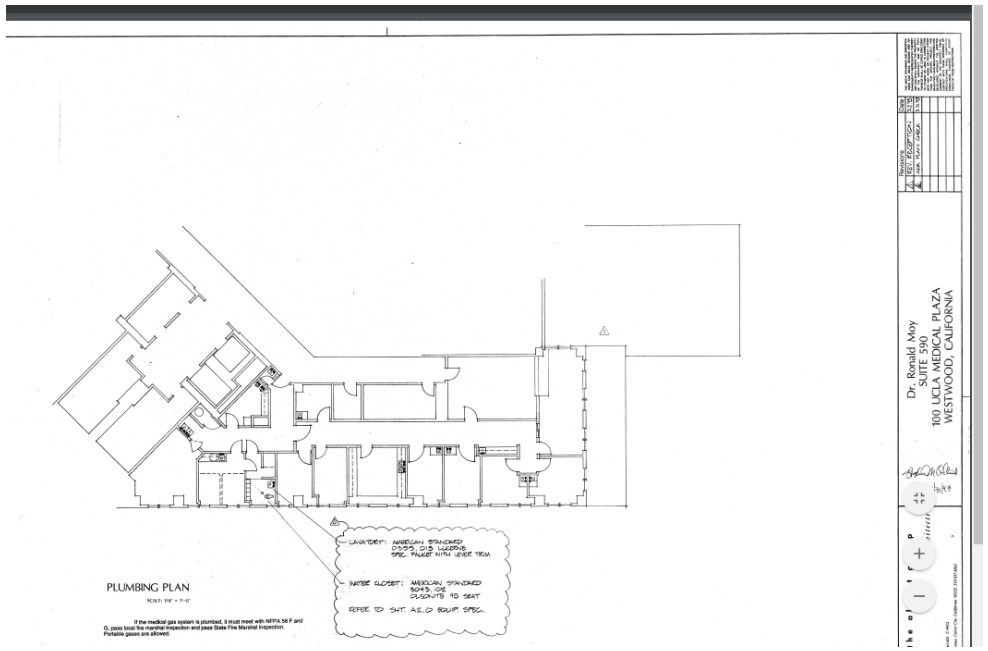
|